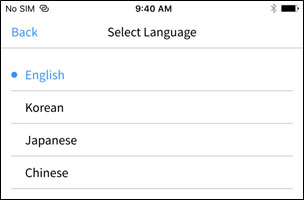Settings
You can set up environment for AnyLink.
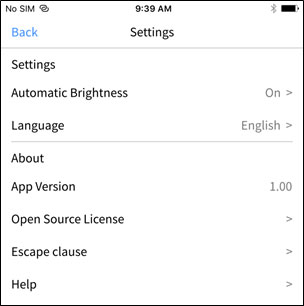
Automatic Brightness
It is the function to automatically control the brightness of the screen to reduce the battery consumption when using AnyLink for an extended period.
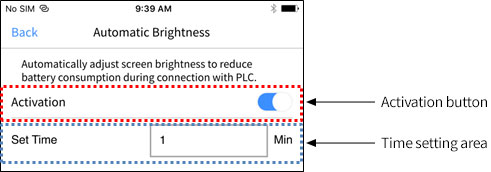
1) Activation button area: Slide the Activation button area to select activation/deactivation of the automatic brightness function.
2) Time setting area: You can set the time to activate the automatic brightness function. If there is no operation during the time specified at the setting while AnyLink is running, the automatic brightness function is activated.
Language
You can select the language to use with AnyLink. Select the language to use, and then touch the [Back] button.