Troubleshooting
Describes details of various errors occur when using AnyLink and their causes, how to find them, and measures against them.
Troubleshooting
Describes how to find the following and the errors and actions to take for an error code.
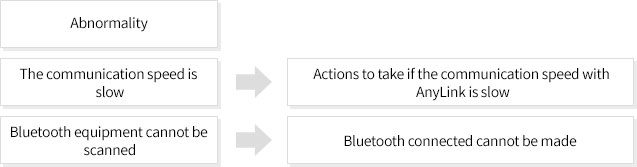
Actions
1) Actions to take if the communication with AnyLink is not seamless
Describes the sequence of actions to take if the communication speed is slow or disconnection occurs frequently during the remote communication with AnyLink.
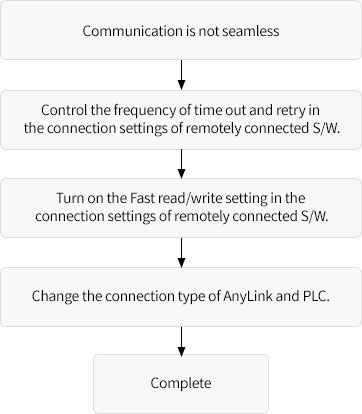
2 ) Actions to take if Bluetooth connection cannot be made
Describes the sequence of actions to take if Bluetooth equipment cannot be searched on AnyLink or not shown on the result screen.
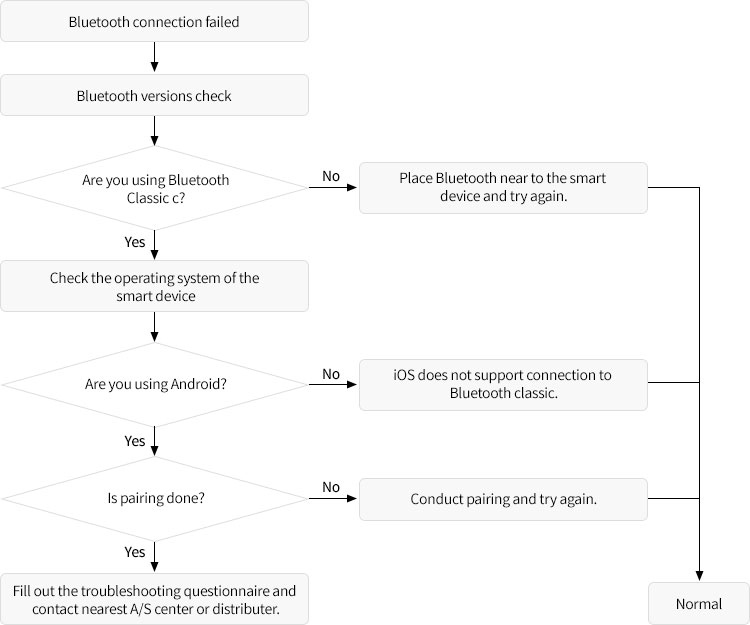
Troubleshooting Questionnaire
If an abnormality occurred during the use of AnyLink, fill out this questionnaire and contact the A/S center by phone or FAX.
(1) User contact information:
TEL) ______________________
FAX) ______________________
(2) App version of AnyLink:
(3) Detailed screen of the result screen of AnyLink:
(a) Connection type: (b) Relay server status:
(c) Connection code: (d) Remote connection status:
(4) Connection diagram of AnyLink and PLC
(5) Details of S/W used for remote connection
(a) S/W name:
(b) S/W version:
(6) Detailed description of the error